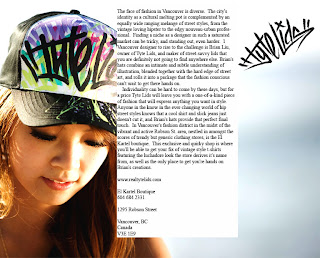Friday, January 21, 2011
Wednesday, January 19, 2011
Final Project
1.) I search photos of a music artist. I tried to find ones with similar RESOLUTION and LIGHTING.
2.) Once I had all I needed I edditted the photos i collected mainly using LEVELS, CURVES, and CHANNEL MIXER.
3.)Then I had to create a background. I downloaded some BRUSHES. And used OPACITY for effect.
4.)Then I started adding my photos onto my background. To use specific effects for each I needed to use LAYERS.
5.) I used FILTERS for effects on each photo.
6.) Once all the photos were inplace I organized them all and FLATTENED my image.
7.)Then I used BRUSHES I downloaded. Together they create and overall THEME.
8.)Then I entered text using TEXT TOOL.
9.)Now that everything is put together, I check all the small things and FLATTEN my image.
10.) Image is posted and COMPLETE!
Subscribe to:
Posts (Atom)